Gboard, Google’s default keyboard for Android, recently upgraded its clipboard feature, letting you copy multiple items, edit them, and pin… Read More
The post GBoard’s Built In Clipboard Now Supports Images appeared first on .
Gboard, Google’s default keyboard for Android, recently upgraded its clipboard feature, letting you copy multiple items, edit them, and pin them to the clipboard permanently. The clipboard feature will now also support images and Google Search will be replaced by Google Lens for some people.
ALSO READ
Google is Laying its Own Submarine Cable Between US & Europe
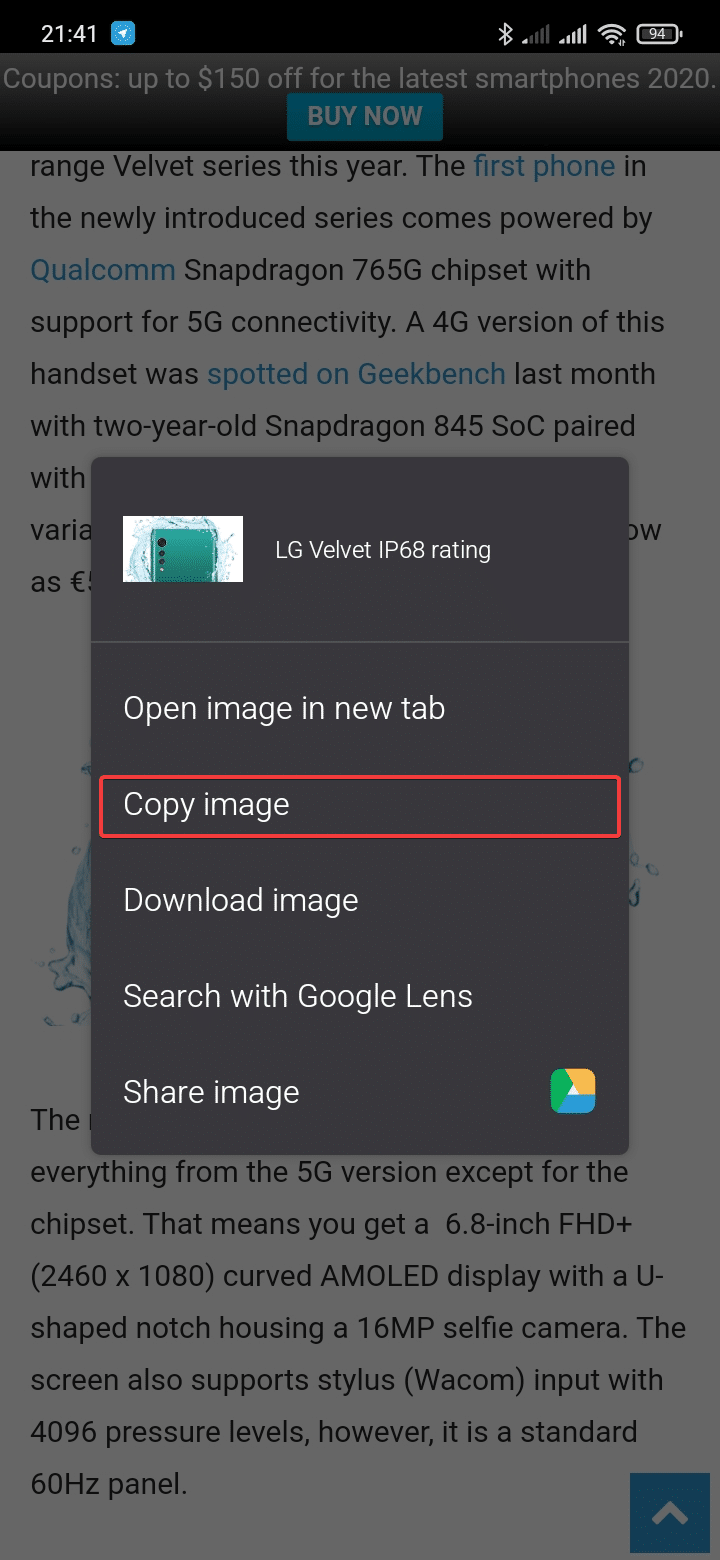
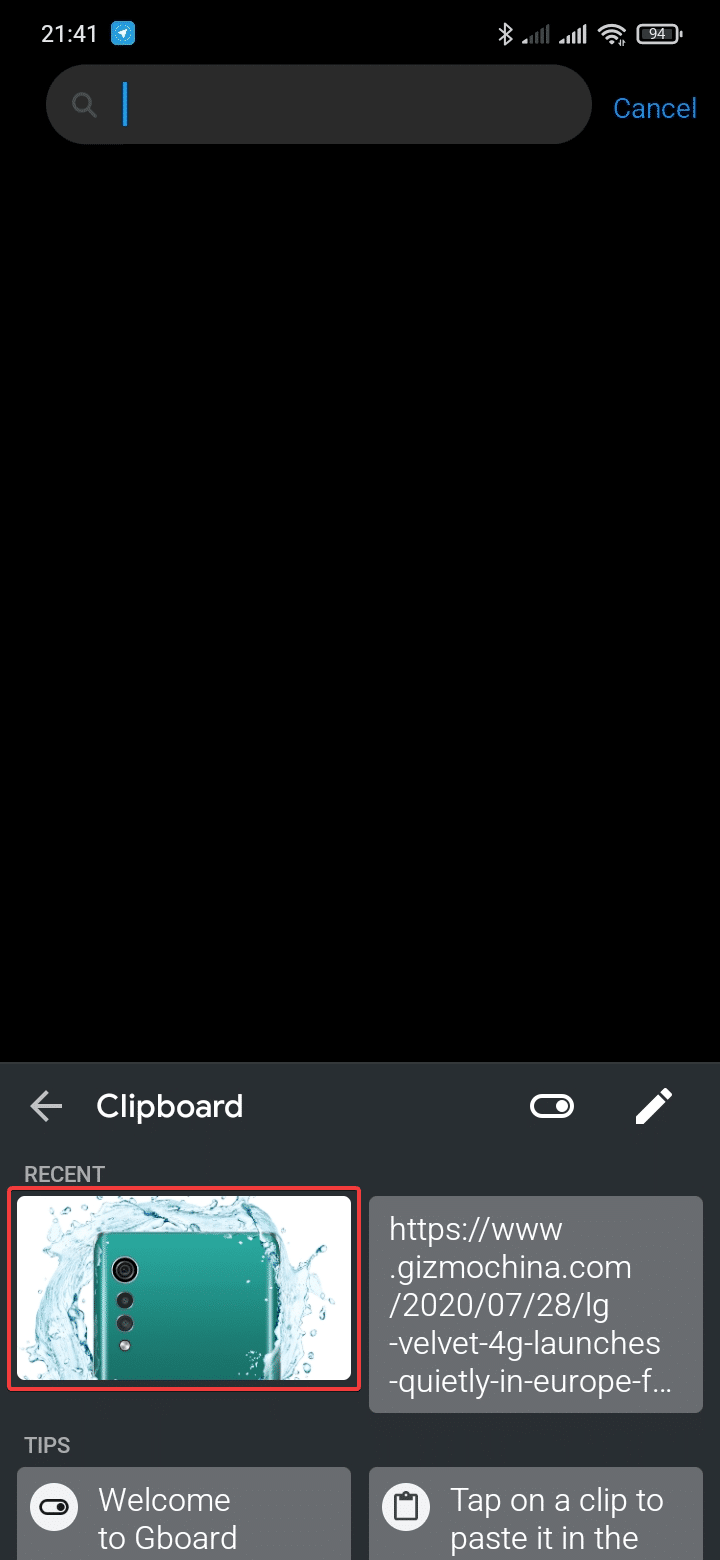
This feature will let you copy images from the web and save them to Gboard’s clipboard if the keyboard is enabled and in use. These images can then be directly added to the textbox of other apps and used accordingly. Normally one would have to download an image from the web and then send it from the gallery, but this feature should make things a lot quicker.
To start using this feature, head over to chrome://flags in the Chrome browser and look for the “Copy Images” option. Enable it and restart the browser to activate the feature.
However, not all applications support copying images and pasting them, which is why XDA Developers has put together a list of 21 apps that support the feature. The list may have been updated since the time of writing. As of now, we know that Instagram, Telegram, Gmail, and Signal have added support for this feature.
Other than that, the update also seems to have replaced the trimmed down Google Search for some people with Google Lens. This is a welcome change as Google Lens supports several smart features unlike the default Google Search.
ALSO READ
Google Lens Can Now Solve All Your Math Problems
The post GBoard’s Built In Clipboard Now Supports Images appeared first on .
29/07/2020 06:23 AM
29/07/2020 05:32 AM
29/07/2020 01:36 PM
29/07/2020 12:59 PM
29/07/2020 01:21 PM
29/07/2020 01:07 PM
29/07/2020 04:00 AM
29/07/2020 01:02 PM
2014 © Pakistani apps and news