Google Lens, unveiled back in 2017 for Pixel phones, became a standalone app for Android smartphones in 2018 and since… Read More
The post Google Lens App Gets Offline Translation Support appeared first on .
Google Lens, unveiled back in 2017 for Pixel phones, became a standalone app for Android smartphones in 2018 and since then has gained popularity especially amongst travelers.
The application also has a translation feature that allows users to translate signs, pamphlets, and other texts to their chosen language. However, it was an online-only feature until now. The company has been working on an offline translation system for a while and after months of R&D, it is finally being rolled out to Android users around the world. There is no word whether iOS users will get the feature or not.
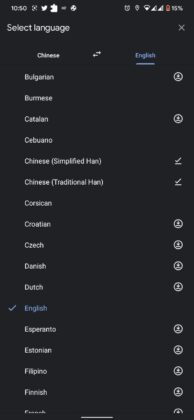
To use Google Lens’ offline translation, open the application, choose the “Translate” option, and select the language menu that appears at the top. Here you will see a download icon now. As you press the button, the package will be downloaded to your phone.
After this, you will be able to use the feature offline. The best part is, the translation works as well as it does when the device is connected to the internet. It only takes a few seconds for the translated text to show up.
In the past two years, Google has added a plethora of new features to Google Lens. Some of the prominent ones include recognizing handwritten texts, copying the scanned text, solve math and science questions. This has greatly added to its popularity and the platform recently reached a milestone of 500 million downloads on the Play Store.
The post Google Lens App Gets Offline Translation Support appeared first on .
28/01/2021 01:46 PM
28/01/2021 06:06 AM
28/01/2021 01:29 PM
28/01/2021 03:51 PM
28/01/2021 06:46 AM
28/01/2021 06:27 AM
28/01/2021 02:04 PM
28/01/2021 01:49 PM
2014 © Pakistani apps and news