Losing or getting your phone stolen is a major problem, especially in bigger cities like Karachi and Lahore. It’s next… Read More
The post How to Report and Block a Stolen Phone Through PTA appeared first on .
Losing or getting your phone stolen is a major problem, especially in bigger cities like Karachi and Lahore. It’s next to impossible to find your phone again so most people want to block it remotely so your precious data doesn’t get into the wrong hands.
Thankfully, Pakistan Telecommunication Authority (PTA) has launched a new complaint system for reporting and blocking lost/stolen mobile phones online. The new Lost & Stolen Device System (LSDS) makes it easy to lodge a complaint online with all the necessary details so you can report the issue as soon as possible.
Here is how you can do it for yourself.
If you want to report a stolen or lost phone to PTA, simply follow this link to reach their online complaint system. Here you will provide personal details in a complaint form such as your name, address, email, CNIC, etc. You will also have to provide details of your lost device and reasons for blocking.
This is what the complaint form looks like.
(Note that this version of the form will only appear once you select “Stolen Mobile Handset/IMEI Related Complaint?” under “Complaint Details” in the link provided above)
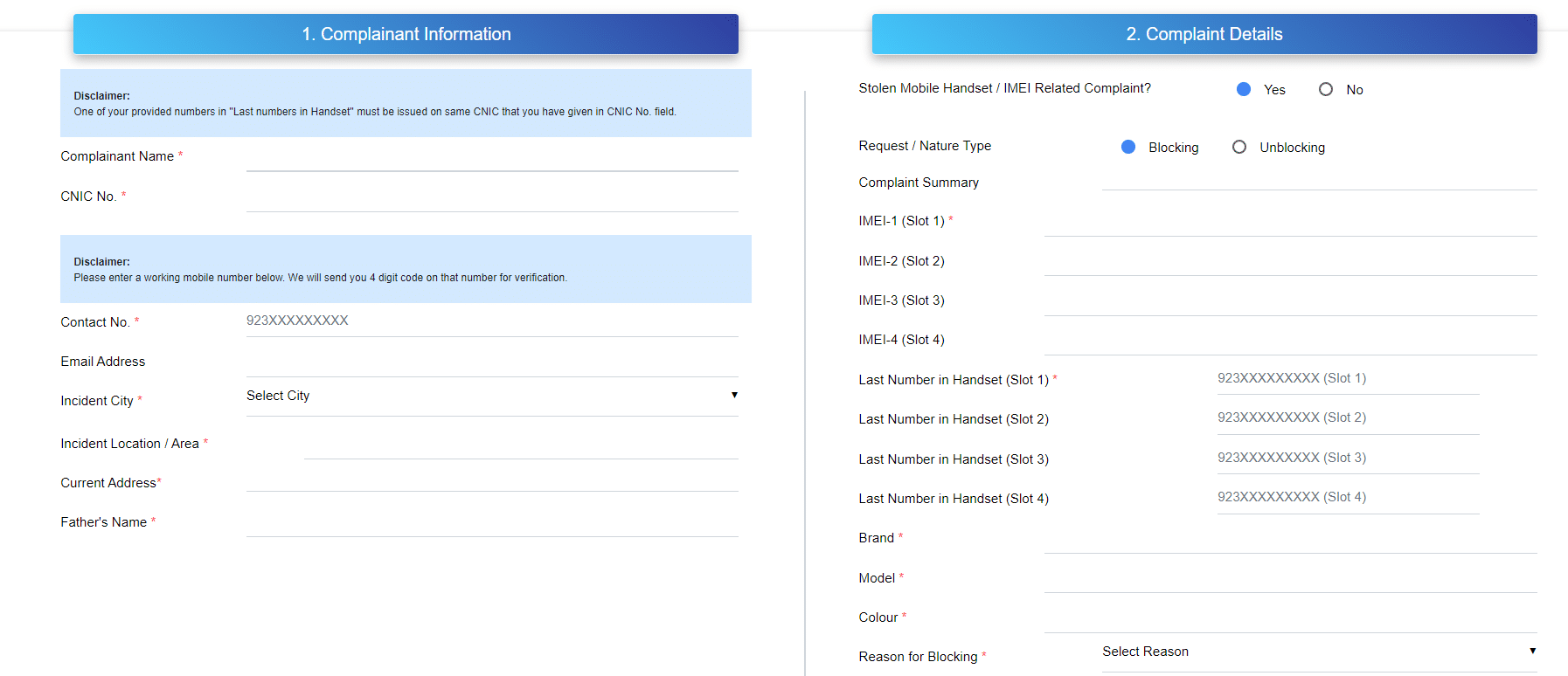
Once you have successfully registered a complaint, you will receive a complaint reference number and your phone will be blocked within 24 hours of verification.
If your lost/stolen device has been recovered, you can follow a similar procedure to get your device unblocked through PTA. Simply head back to PTA’s online complaint form and select “Yes” under “Stolen Mobile Handset / IMEI Related Complaint?”. Make sure to select “Unblocking” under “Complaint details” this time, which should give you a much smaller form than before.
Here is what it looks like.
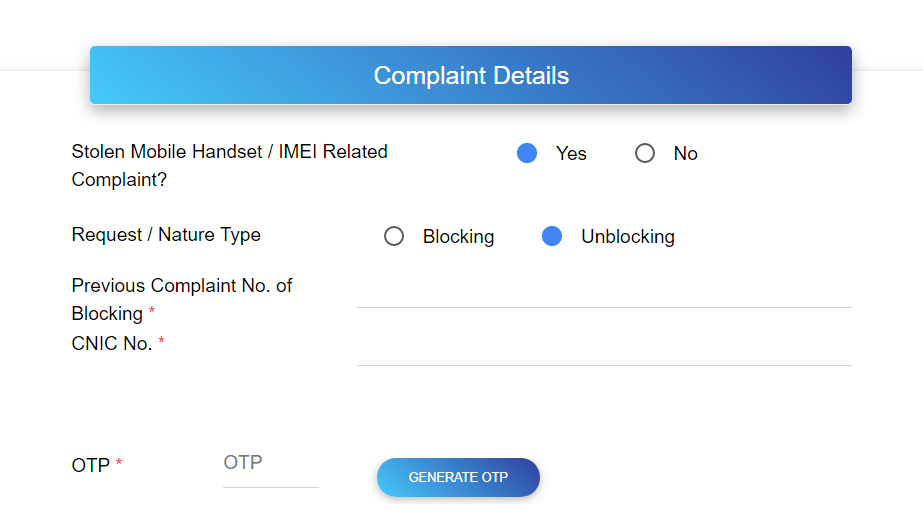
Here you will have to provide the complaint reference number you received after filling the first form and other necessary details. You will also have to verify yourself through an OTP (one-time-password) and you will also receive an SMS from PTA once your device is unblocked.
It is worth mentioning that PTA’s previously available methods (emails and phone calls) of reporting and blocking mobile phones are no longer available. This concludes our detailed guide on how to report and block a stolen/lost phone through PTA.
Let us know in the comments if you have any questions.
The post How to Report and Block a Stolen Phone Through PTA appeared first on .
10/05/2021 10:35 AM
10/05/2021 05:48 AM
10/05/2021 11:52 AM
10/05/2021 11:29 AM
10/05/2021 03:03 PM
10/05/2021 02:43 PM
10/05/2021 10:38 AM
10/05/2021 10:58 AM
10/05/2021 11:19 AM
2014 © Pakistani apps and news